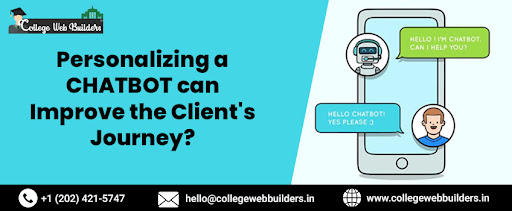Important Advice For Scaling Up Node.js Performance
One of the most important strategies for improving the performance of a web application is caching the data. Caching reduces latency time. The primary objective of data caching is to speed up data retrieval by reducing the amount of time spent on computing tasks by performing I/O tasks, which include retrieving data from a database or network. Our website development company in Delhi has noted a few points to help you with this topic.
Caching
A high-speed data storage layer known as cache, or "short-term computer memory," stores a subset of data. It responds to requests to retrieve data from the primary location of data storage and prevents them from occurring frequently. Time is saved, the query is answered more quickly, and the user experience is improved as a result.
The majority of requests are frequent and common, and they don't change often. We can store and use the data to respond to the same query in the future if your app receives a request for unchanged data. When responding to requests of the same kind, cache is the best option. It will without a doubt enhance those requests' performance and performance. Additionally, it assists us in preventing server resources from becoming stuck or sinking unnecessarily for all such data-repetitive computation calls.
The internal server's response to the request was the sole focus of this. What about API queries from third parties? These are the other well-known candidates for caches. We will be able to safely reuse the data we get from external systems by using cache to retrieve, store, and reuse it for subsequent requests. To avoid the additional network requests and costs associated with API calls, we can store API requests in the "Caching Layer”, through:
- In-Process Caching Solution
- Distributed Caching Solution
In-Process Caching
Our actively used data in memory, from where it can be retrieved more quickly. An in-process cache solution has the disadvantage of being tied to an application process and not being ideal for distributed workflows, particularly when caching mutable objects. On an application, these two solutions run independently. Additionally, when scaling the application across multiple servers, these are more practical for any website development company.
I/O Operations With Timeout
Timeouts are the easiest way to apply when building Node.js applications to prevent unwanted delays. Let's say you own a server that probably calls other services and interacts with other services from outside the system. It would appear that you have no control over your servers. In this scenario, a poor user experience will result if any of the services is slow or unresponsive.
You cannot guarantee that your dependencies will respond as quickly as they typically do even if you do not encounter these issues because you do not have complete control over the servers. As a result, the timeout idea is significant.
Load Balancing Automation
Scale across several machines splitting the load increases the machine's capacity to bear the enormous weight as well as its life expectancy. The foundation is clear: managing a larger audience necessitates more space. In this case, as well, all that is required to scale the Node.js application's performance is to divide the traffic among multiple machines. Your customers will be able to use your service without interruption if you divide the traffic among multiple machines. You can also take help from a website development agency.
Clustering
By clustering, you can improve throughput by separating groups of people who share similar characteristics and grouping them together. The cluster divides the server horizontally on a single machine by creating a separate single port for concurrent workers in your Node.js application.
By distributing the connections across all of the distinct clusters, it is an easy and common method to reduce downtime, outages, non-responsiveness, and slowdowns so that the CPU cores are utilized to their full potential. Your Node.js application needs clustering because it cannot properly take advantage of multi-core systems because it runs on a single thread. Yes, you can cluster your Node.js server by using the standard library's cluster module.
Enhance Node.js performance at scale image 14 by utilizing the PM2 process manager, which is the best choice for robust Node.js clustering management. With PM2, you can manage worker spawning, distributing incoming workload among workers, and stopping and restarting workers. Additionally, this enables us to monitor and adjust worker processes' performance. The best is always guaranteed. Always make use of the most recent version of Node.js when you are working on improving the performance of your app.
Some Additional Tips
Professional website development services can help your Node.js performance through various other tricks.
- Usually, dependence kills. It takes away your time, power, and creativity. Always pay close attention to your dependencies and try to eliminate them whenever possible by selecting the most efficient libraries.
- Develop a basic understanding of coding and coding skills within yourself so that when you run into trouble and do not have time to fix it, you can write the code yourself. You can improve the performance of your Node.js app by avoiding dependencies.
- Listing all independent query calls will speed up the response time for each connection and query call from the list up to the one, which typically takes the longest.
- You should practice optimization on a regular cadence and scale your database queries appropriately to prevent gridlock.
- Multi Joins and aggregation queries should be avoided. Handling cases like aggregate, average, maximum, etc. is best to select questions and look for alternate solutions.
- During the development phase, you can address these additional Node.js app performance optimization and improvisation tips. Not every phase is weak. Therefore, optimize those that require improvement. The work to optimize the application should begin once you have identified its hotspots, and only in that one specific area.
Query Hacks
Always make use of predefined projections when calling queries with any SQL or noSQL database, such as MongoDB and MySql, among others. This indicates that you must only run queries against the required columns. After that, the DB query will run for the required columns, and no columns that are not needed will be retrieved.
Avoid subqueries whenever possible. You can carry out sophisticated conditional logics and functions at any time, depending on the circumstances. You can speed up search results by using appropriate indexes. In a loop, omit query calls. In any loop, ignore adding query calls. With just one call and connection, you can choose a smart conditional approach. For instance, you can collect all data with a single call and connection by preparing an array and employing an IN query.
Conclusion
In this blog, we talked about how you or your Node.js developer can run a performance test before you start working on improving Node.js performance. If your application response time is increasing, unable to handle traffic or requests, experiencing memory leaks, slow queries, increased error rates or server crashes, it's time to scale up. Monitor metrics like CPU usage, memory usage, and request latency for insights into when to scale up. This performance assessment aids in determining the cause of the poor performance. as well as the particular section of your Node.js application that needs to be fixed. For more information, visit Collegewebbuilders.in .

.png)