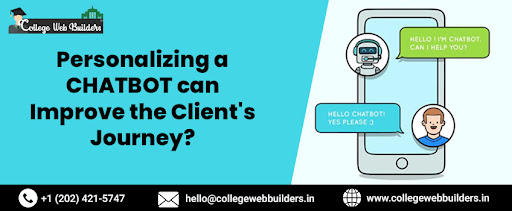How to Convert Your Native Android & iOS App to React Native?
The popularity of React Native in increasing manifolds every passing day. Everyone might be aware that JavaScript is the most common programming language used by most of the developers, and the components of JavaScript are also used by various experienced developers to enhance the speed of development. Though it is believed that apps developed with native programming language are highly robust but adding react can fasten up the apps.
What is React Native?
React is used in React Native to develop native applications. Native Android and iOS features are deployed by React Native app development company in order to develop the user interface of mobile with declarative components in spite of web components. The working of React Native is very similar to React, the only difference is native views are used to manipulate the DOM instead of virtual DOM.
JavaScript forms the basic necessity of React Native, using bridge to connect it with several native platforms. Connecting the several components of React Native with native platforms through bridge comes out to be the most challenging part of the entire integration process and making React Native work for native applications is not simple, also several things need to be considered before aligning both of them.
Why Use React Native?
Native tools like Kotlin or Objective-C are used by the mobile app developers of various app development companies to develop their apps. You can easily convert your already possessed Android app to React Native module without actually developing a new React Native app. In several situations, developing apps with React Native is a really great solution. To develop a React Native app for Android, you can build direct React Native for both the platforms and save a lot of time.
How to Migrate Native Android and Ios Apps to React Native
Various programming languages including JavaScript, Java, Objective-C, Objective-C++, Python and C++ are used to write React Native. It plays a role as an umbrella for cross-platform application development or for altering native applications on the iOS and Android platforms to React Native. You need to write codes within the framework to build a React native application, but if you are willing to create two versions of your app for both iOS and Android, you can either code in React Native or simply add a single view to the native app that is already existing.
Further delving into the step-by-step ways, the developers need to follow in order to convert your Android and iOS apps to React Native.
Step 1: Select a Tool
If you wish to convert your already existing Android and iOS apps to React Native, you will have to first of all select any cross-platform development tool of your choice from the plethora of tools available, including Xamarin, NativeScript, RhoMobile, Monocross etc. You must also select other editors and IDE’s that can be employed along with these cross-platform app development frameworks from IntelliJ, Cocos2D, Visual Studio, Ionic etc.
Step 2: UI/UX Design
The UI developers of the company must abide by the UI guidelines given by the company. The UI developers must also address the design needs for all the diverse platforms pertaining to the needs of each of the platforms. The developers must be familiar with what each of these platforms require.
Step 3: Select Reliable Cross-Platform Application Modules
You must use app modules as using app modules minimizes the time spent on developing the apps while simultaneously providing adequate exposure to native SDKs. Hence you must select the most apt, reliable and cross-platform application modules as per your needs.
Step 4: Dedicated Api Services for Cross-Platform Mobile Apps
You must use an API to deploy platform specific mobile applications for several platforms from Android, Apple or even websites. API works for all the types of medium scale projects or the projects that come with the same requirement but may later lead to some glitches later on. You can tailor the API service according to the requirements of each platform.
Step 5: Accommodating Features of Multiple Platforms
Not only the development environment, operating system or the programming language is different for cross-platform app development but it also does come up with an additional capability to code for different sizes of the screen, device attributes, and various attributes including screen sizes, keyboards, navigation metaphors, touch and gestures, device specific features including camera, maps, geo-location, gyroscope, accelerometer, compass, twitter, Facebook and push notifications.
Step 6: Testing and App Store Approval
Testing is the last step but the most important one in cross-platform app development. The apps transformed to React Native must always be uploaded for approval with some additional margins so that errors can be identified before the targeted launch date. This step though is not completely transparent but the developer has to deal with multiple feedbacks both positive and negative. A rigorous app review process must be implemented in order to control the quality of the developed application.
Initiate the process by cloning and installing all the libraries that are required to move forward by adding a splash screen with an app icon. Then you will be able to make commands over it just like any other React Native based Android app in order to apply to any installed phone or Android emulator. You can then proceed with the process by following the next steps of configuring authentication for the iOS app which is based on React Native. Further follow by running your application in the iOS simulator. You must then change your application a bit by adjusting the style in the required manner. Then you must set an icon and display the required name before running the app on the device. You will then have to create a Welcome screen and the last step of the entire process would be submitting your application to the Apple App Store.
Similarly, if you are willing to develop an Android app with React Native, you will have to initiate the process by configuring for maven the first, after completing the configuration move forward to enable auto-linking of native modules and configure permissions. Before you move forward to integrate the code, you must clean up the text traffic. The final step of the process also would be the same of testing the integration done previously and building your app in Android studio.
You might also develop your typical React Native application depending on your preferences by simply migrating the React Native Android app to iOS and the same way in the opposite direction. You might consult one of the renowned mobile app development companies like webtrills.in before actually publishing your app to the Google Play Store or Apple App Store or proceeding any further with your prevailing app idea or the idea of app conversion.
Final Thoughts
React Native components can be very beneficial for any company as it minimizes the time spent on developing any application or working for your application. With React Native one can simply integrate several things and build one common feature for Android and iOS simultaneously. React Native framework is being updated in a continuous manner and the community around it is growing with each passing day. Hence making the process of integrating Android and iOS apps with React Native very easy.
We believe that building any native application with the help of native tools and programming languages tends to be the most reliable and one of the best ways out of the lot to build high quality products. Still, for some of the duration time to market also comes to play a very important role. Hence integrating React Native with iOS and Android apps would always be the best solution for any company, even though this integration can be really tricky.
If you face any problem in the entire process of integrating your existing apps with React Native, you can simply contact Collegewebbuilders.in, one of the best app development companies with years of expertise, without giving a second thought. We can carry out this integration for you, saving your time while aligning with your budget and without deteriorating performance and functionality.

.png)